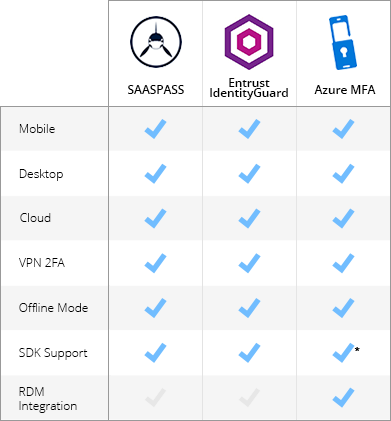Last January our CEO, David Hervieux, shared the Devolutions Road Map and the Wayk Now Road Map for 2017. I am pleased to announce that many of our projects are on time and that Devolutions is running better than ever! We now have a team of around 70 full-time employees– and that’s not counting our intern army that will soon go back to school!
We’ve had a crazy year, and it’s not over yet! A lot of our projects now seem clearer, and what used to be ideas are now specific goals. Along the way we’ve been listening to our community, and will never stop creating and enhancing our solutions to help you control the IT chaos.
Today, I wanted to look at where we are now compared to our CEO’s January road map. Here’s a rundown of everything you need to know about the last 8 months at Devolutions.
Remote Desktop Manager
As David explained back in January, Remote Desktop Manager is now a relatively complete product. In fact, we’re now focusing on making your experience better by fixing bugs, optimizing the software and making it more user-friendly. Plus, we are working hard to integrate almost every technology our community asks for.
Our main objective is to offer a globally similar experience to every user regardless of the platform they are using. To learn more about what changed since January, I invite you to look at the full change history of each Remote Desktop Manager version:
- Remote Desktop Manager for Windows
- Remote Desktop Manager for Mac
- Remote Desktop Manager for Android
- Remote Desktop Manager iOS
Password Vault Manager
Six – that’s the number of Password Vault Manager versions we released between January and August! Like our RDM updates, most of these were launched to enhance your user experience and to integrate a little more of your favorite technologies. The latest exciting release included:
- Data Source
- New WebDav data source
- Added AD authentication support in SQL Server Azure data source
- New Entry Types
- Wi-Fi entry
- One Time Password (OTP) credential
Take a look at the full change histories of the different platforms by following the links below:
- Password Vault Manager for Windows
- Password Vault Manager for Mac
- Password Vault Manager for Android
- Password Vault Manager iOS
Devolutions Server
The last time you heard of Devolutions Server we were just releasing version 4.5, which was a big deal. Now I am excited to announce that we have just released the brand-new version 4.6, which offers great new features like:
- Web based Password Management
- The possibility to edit the information when enabled
- The to-do notification
- User one-time code alternate login
- Windows authentication (integrated) support
- Integrated the direct connection from the browser extensions (Web Login)
- Mobile friendly UI design
- Multilingual support
- So much more…!
Most of our 2017 goals are achieved, but so much more is still on our radar. We know how many of you always wanted to access your credentials and sensitive data online through your web browser. Well, guess what? It's now possible with the new Web based Password Management feature!
Also, we recently introduced Devolutions Server CAL (Client Access License) for an accessible price that custom fits your needs – that way you won’t pay more than you should for a license.
Devolutions Web Login
As David said in the road map, Devolutions Web Login received a lot (I mean a lot) of positive feedback from our users. After waiting for our users to test it, we finally managed to launch better versions that are so great they’ll make you wonder why you’re still using another password manager! Web login can now easily create, store and auto-fill your login credentials and passwords to any websites directly from your favorite web browser. Honestly, we worked a lot on the Chrome and Firefox versions because we judge that most of our users use these; but don’t worry, we also released great versions for Edge, Safari, and finally Opera. Stay tuned – new updated versions for every platform should be coming soon!
Wayk Now
As you might recall, we had to post a second road map just for Wayk Now because we had big plans for the latest member of the Devolutions products family… Well, the good news is that Wayk Now is amazing! We received a lot of nice feedback and I would like to thank all the users that took the time to try it and give us honest feedback. Your feedback was much appreciated! The sad news is that it’s taking us a bit longer than planned to deliver this complicated solution. We do have a solution to offer and it's great, but we know what you guys are waiting for: NAT traversal. Well, trust me, it’s on the way, and it’s going to be great! Version 1.2 is available now and 1.5 is nearing release. Stay tuned!
Sysadminotaur
What’s going on with Sysadminotaur? To find out, read this recent article about how Sysadminotaur is about to get a little more epic. If you haven’t clicked the link yet, all I can tell you is that we might be creating a cartoon with Sysadminotaur and taking it to a whole new level. You’ll be able to enjoy the full Sysadminotaur experience!
You Are the Real MVP
Again, thank you for all your support. We promise to never take you for granted! We are so grateful to have such an amazing community and such awesome users. Please stay tuned by subscribing to our newsletter here. It is still only the beginning!
Cheers!